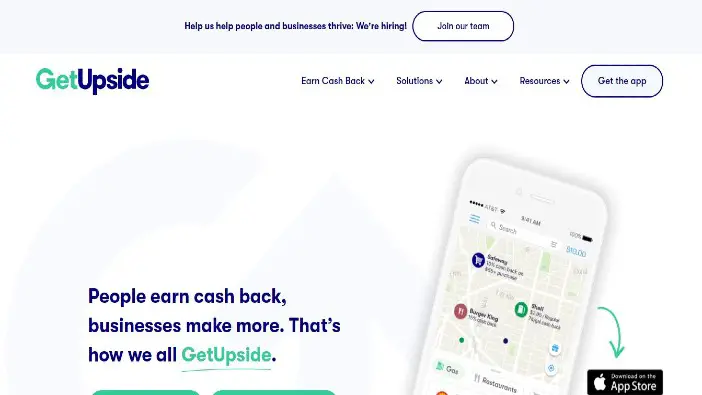Cashback apps are amazing! Shoppers will probably need to put groceries on their shopping list. Plus, you have to get gas to shop. I found a great app called GetUpside that helps you find great cashback for groceries and gas in your area.
The GetUpside app offers several excellent ways for you to save on gas, food, and other necessities you already purchase. It has several different features that you are going to love.
GetUpside claims to be a cashback app for gas and restaurants but is it? Well, this review will address all your concerns. I will also highlight the pros and cons and share some helpful information about the cashback app.
It will be a fair review, both in terms of strengths and weaknesses. Let’s dive in!
Quick summary
- Eligibility: You must be at least 18 years old in the U.S. (or 16 with parental permission)
- Supported devices: iOS and Android
- Earning potential: Up to 35% in the D.C area
- Payment options: PayPal, paper check, or digital gift card
- Payment duration: 24-48 hours
- Gas limit: You can only buy a maximum of 50 gallons of gas per offer.
- Referral bonus: Yes
Detailed review
What is GetUpside?
GetUpside is an app that allows you to earn cashback rewards for everyday purchases, such as gas and groceries. It is a free app for iPhones and Android phones, making it easy to install and integrate into your daily life.
Using this app is a great way to save money on things you already buy every day – especially gas.
Learn more: A guide to understanding cashback sites.
Is GetUpside legitimate?
The GetUpside app is legitimate. The GetUpside app is a free app that offers cashback on some purchases in your local area. The cashback is paid right into your account, and you can earn up to 35% cashback on gas and groceries.
GetUpside sends customers to gas stations and businesses that will pay GetUpside a commission just for visiting their store. Many of these offers are cashback. Upon completion of the transaction, you will receive a percentage of the purchase.
GetUpside is in the business of connecting businesses and customers together for special cashback. There are several stores to choose from, and you can even earn cashback for referring new customers.
The fact that thousands of people use this app is not surprising.
How does GetUpside work?
GetUpside is a free cashback app that uses your actual location to give you cashback. The only requirement for redeeming your cashback is your phone. You can find cashback offers on gas, groceries, and restaurants after creating your free GetUpside account.
You can download the app for free on Apple devices that run iOS 10.0 or later and Android phones that run Android 4.1 or later. The process of using GetUpside is straightforward. Here are the steps you need to take.
Step 1: Download the app and link your debit or credit cards
Visit the app store of your device to download the GetUpside app. After you download GetUpside, it asks for a few details about your credit or debit card to verify transactions. Following the download of GetUpside, you can enter that information.
To do this, you need to:
- On the top left corner, click the menu
- In the menu that appears, click “My Wallet.”
- In the upper right corner, click “add card.”
- To pay for your gas, enter the first six digits and last four digits of each card(s) that you plan to use
- Click “Save” after entering all cards.
- You now have limited information about your credit and debit cards on GetUpside.
You have to enter this information just once. GetUpside will save your information so that you do not always have to re-enter it.
Step 2: Find offers to claim in your area
Businesses nearby that have offers appear on the home screen of GetUpside. Moreover, the app shows you the effective price as well. This screen works similarly to Uber’s nearby drivers’ feature.
At the top of the app, there is also a search bar in which you can locate locations that offer gas and bonuses in your area. You can zoom in to see more details if you see a gas station near you. Additionally, you can use the map to discover offers in other nearby areas.
The price you see on the app differs from what you pay at the gas station. Instead, you will pay total gas prices until you reach a minimum of $10 in your account when the cash savings kicks in.
Click the green icon next to any offer you like, and a page offering more details will appear. On the popup page for the gas station, you can also click the “More Info” button to view more information about it.
Step 3: Claim your offer
In the app, click the location marker when an offer catches your eye. Make your purchase before the deadline. That’s four hours for restaurants and gas stations. It’s 24 hours for grocery stores.
GetUpside will display grocery and gas prices and cashback offers from different stores and gas stations right in the app.
You can also find out which restaurants GetUpside offers cashback at, along with the cashback they’re offering. Use your credit card or debit card to claim a cashback offer. Keep the receipt.
Step 4: Get gas
You just fill up your car, grab a snack and you’re on your way again.
Step 5: Check-In
Tap “Check-in” on the GetUpside app once you are finished filling your tank. It is now up to GetUpside to process the order and credit your account with the money you have spent.
How does GetUpside pay you?
You will be able to easily track the balance of your cashback offers within the GetUpside app. You will also see how much cashback was given on each purchase and which purchases were eligible for cashback.
Payment options: PayPal, paper check, or digital gift cards
If you decide to withdraw your funds, you can deposit them into an account, have a check sent to you, or turn the cash into a digital gift card.
The best part about GetUpside is that your money is immediately available. With GetUpside, cashing out does not require a waiting period; you can cash out as soon as you have enough in your balance.
Cashback is available within 24 to 48 hours.
GetUpside does not impose a minimum balance requirement on its cashouts, while most cashback and rebate sites do. Within two days of your purchase, you’ll receive a credit in your account. The approval time ranges from 24 to 48 hours.
Service fee
You can download and use GetUpside for free. Cashing out does not incur any fees, except a $1 fee for small amounts by PayPal or check. Converting your cash into a digital gift card will never incur any costs.
Waiting to cash out until your balance reaches the minimum will allow you to avoid this small charge
How to maximize your earnings with GetUpside
Refer your friends
You can earn money by referring others to GetUpside. You will receive a unique referral code after signing up. Then you will get 15 cents additional cashback for your next gas purchase if someone uses your referral code to buy gas. This referral program can result in significant extra income.
A business model that employs this approach would aim to market GetUpside’s clients and keep getting the new business. If you are uncertain about GetUpside, you can take advantage of this first-time purchase offer.
You can save even more on fuel when you refer friends using referral bonuses.
Check the app frequently
The possibilities of finding great deals near you are endless. It is possible to see a great cashback offer even if your tank isn’t empty yet and decide to buy half a tank to earn it.
Shop with a cashback card
Using a rewards card when you buy allows you to double your earnings.
Customer support
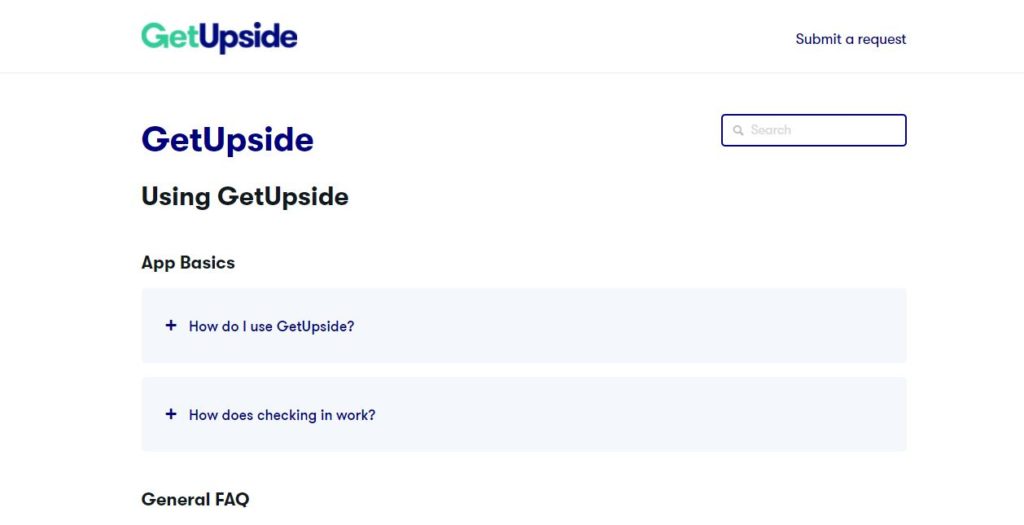
For questions and complaints, you can contact GetUpside via the app’s help center. The blue pen icon in the conversation box lets you get in-app help. You can then click on “Help” to seek help. Alternatively, the website has a section for “help”, you can find answers to questions you may have there.
Pros
Using the app is free and straightforward
The GetUpside app delivers what it promises. It is free to sign up, and there is nothing complicated about the app. This also means that there is no obligation to continue using the service unless you want to.
In addition to this, the application is easy to use and intuitive – you can download it and start using it immediately.
There is no need for coupons
GetUpside is an app that allows you to receive cashback on your purchases from gas stations and restaurants. Unlike most cashback apps, there are no coupons, no surveys, and it doesn’t cost anything to use.
An effective referral program
GetUpside is a cashback app that provides you with Cashback on your everyday shopping needs and offers a referral program that pays a small percentage of the cashback your referrals make.
This ensures you will earn extra money by sharing the benefits of GetUpside with your friends, relatives, or colleagues.
Earn cashback on gas and groceries
GetUpside is a free cashback app that rewards you for your daily shopping on gas and groceries. The goal is to save people money, and how exciting is it when you get cashback on groceries?
Multiple options for cashing out
GetUpside features three options for choosing how you’re rewarded by giving you the ability to choose between PayPal, direct checks, and digital gift cards.
Cons
Some areas only offer this service
GetUpside is only available in the United States. If you do not reside within the areas of the United States or if it is blocked for some reason, then you will not be able to get the service. This is a considerable disadvantage as there are so many people worldwide that can benefit from cashback services like these.
It is not possible to pay with cash
Another disadvantage of the GetUpside app is that it is not possible to pay with cash. It is mandatory to pay with your card. If you prefer to stick with cash, you might find this frustrating.
Sometimes the app experiences glitches
Although it seems to work pretty well most of the time, some users complain that sometimes they experience some glitches when using the GetUpside app.
Cashbacks are not immediate
GetUpside is not a fraudulent cashback app, but it does have flaws. First, the cashbacks are not immediate. You will only get them around after 24 – 48 hours. Still, this period of waiting is not excessive.
FAQs
How does GetUpside make money?
Every time you purchase from a partner business, GetUpside earns a commission. GetUpside receives a fee from the merchant when you buy from them, and they offer cashback rewards.
How much cashback can you earn with GetUpside?
GetUpside offers you up to 35% back on restaurants and 15% back on groceries in the Washington, D.C. area. Any resident of a participating city can also receive a cashback reward of up to 25 cents per gallon. Spending more will increase your earning potential.
PayPal or check are the two ways to cash out your GetUpside earnings. However, for cash outs less than $15 via PayPal or less than $50 by check, there’s a $1 fee.
When you have more money in your account or refer someone active in the app, you can avoid the fee. The minimum withdrawal amount is $10, and you can only cash out in round amounts. You do not have to pay a fee to cash out a digital gift card.
Are there any limits to GetUpside?
You don’t need to worry about spending too much money with GetUpside. You’ll be covered for the first 50 gallons, but you can earn more with each offer.
Where can I use GetUpside?
GetUpside is a free service that helps you search for the best deals from thousands of businesses in your area. You can save money on everything you buy at thousands of merchants in over 40 U.S. states.
In addition, GetUpside has partnered with 30,000+ businesses and 25,000 gas stations across the country. The number of locations varies by city. GetUpside locations can easily be found through the website.
When you allow the app to access your location, it will pinpoint nearby local businesses offering cashbacks. What a fantastic way to save money!
Can I use a credit or debit card with GetUpside?
Yes. Use your debit card, credit card, or both in the same app. It’s safe and secure, and most importantly, easy to do. In the “my wallet” section, you can add two or more cards. Once the purchase is complete, the app will ask you which card you used for the order.
This is not authorization for GetUpside to use your credit card. Nevertheless, GetUpside uses your credit card information to verify purchases you claim.
Final thoughts
GetUpside is not a scam. It will help you find the best cashback offers in your area, as well as provide you with reasonable pricing and location information.
I found that this app is very convenient and easy to use. If you are looking for cashback offers, especially for gas and groceries, this app is a must. Go sign up for an account with them right now. Sounds cool?
I appreciate you reading this. There are several reviews on this blog for surveys, GPT, PTC, and cashback sites. In your spare time, why not check them out. For those of you who love survey sites, love giving opinions, and would like to get paid for it, see my guide on how to get paid for opinions.
Discounts and cashback have been the subject of long-standing debate and confusion. On the blog, there is an article on why cashback and not discount. By contrasting cashback and rewards, this post tries to distinguish between them.
Lastly, check out my post on the best ten cashback platforms. Thanks for reading.